Create Letters Online for Free
Make letters with custom information from selected templates in seconds!
Edit Template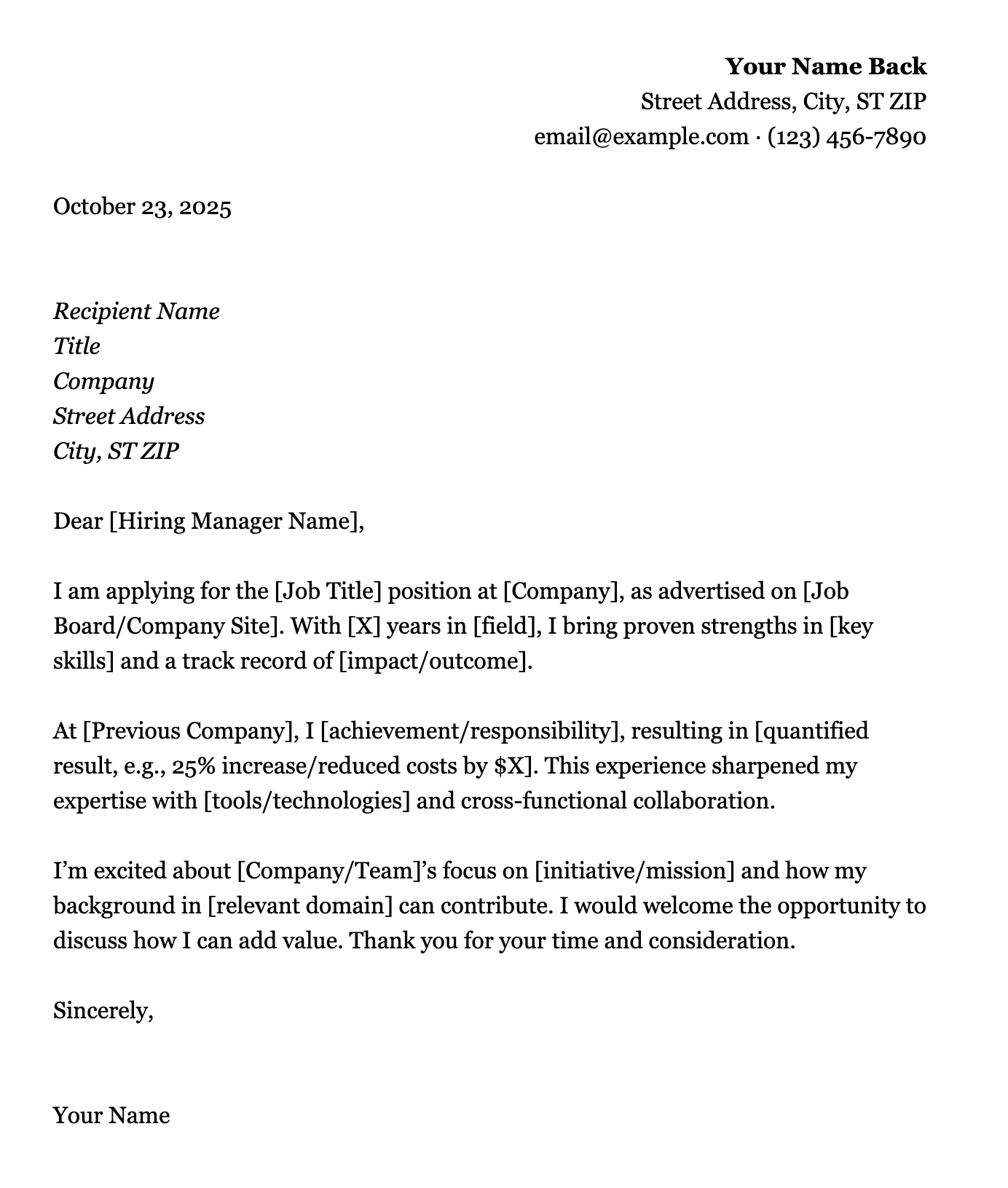
Multiple Templates
Each Part Editable
No Downloads
No Signups
Export as PNG
Easy Print
Guide
How to Customize Templates with TemplateWhiz
Edit a template in less than a minute with TemplateWhiz.com - no Word or sign-up needed. Just follow these three simple steps
1. Select the correct template
Browse the available letter types - such as Cover Letter, Resignation Letter, Authorization Letter, or Formal Application Letter - and choose the one that matches your purpose.
2. Edit The Details
Every field is fully customizable. Simply replace names, addresses, dates, and message content with your own information directly in the editor.
3. Download or print instantly
Once you're done, export your letter as a high-quality PNG or send it straight to print - all within your browser.
Frequently asked questions
Everything you need to know about TemplateWhiz.com
What is TemplateWhiz.com?
TemplateWhiz.com is a free online tool that lets you instantly customize professional letter templates such as cover letters, resignation letters, authorization letters, and more - directly in your browser. No signup or software required.
Is TemplateWhiz.com free to use?
Yes. TemplateWhiz.com is 100% free. You can customize as many templates as you want without creating an account or paying anything.
What types of templates do you offer?
TemplateWhiz.com offers a wide range of professional letter templates, including: Cover Letter, Authorization Letter, Resignation Letter, Job Offer Letter, Motivational Letter, Recommendation Letter, Reference Letter, Application Letter, and Formal Business Letter.
What file formats can I export the templates in?
You can export the finalized letter either for printing directly or as a high-quality PNG image. More formats may be added in the future.
Can I edit the template details?
Yes. Every field in every template is fully customizable - including names, dates, addresses, content blocks, and signatures.
Do I need to download any software?
No. TemplateWhiz.com runs entirely in your browser - no installs, no plugins, no Microsoft Word or PDF editor needed.
Is TemplateWhiz.com mobile-friendly?
Yes. TemplateWhiz.com is optimized for both desktop and mobile devices, so you can edit and export templates easily from your phone or tablet.